Collection
This screen shows the items available to be viewed in the Reader, and allows for management of your collection.
The anatomy of the Collection screen is as follows:
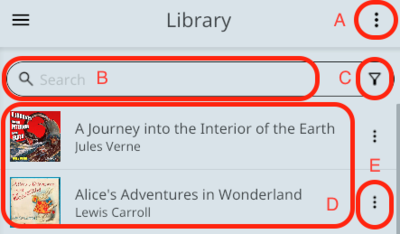
- A. Library actions menu
- B. Search bar
- C. Filters & Search Parameters
- D. List of available items
- E. Item-specific actions
Actions
- Import glotfile: this action opens a file dialog allowing import of glotfiles (.glot) to your collection. A glotfile contains all of the text for each language, information about alignment between passages across translations, tokens & associated audio mappings, etc. These are files that someone has prepared using the Editor or another tool. At time of writing, all glotfiles available from SynchroTales can be downloaded directly through the Library and Item Details screens, so only glotfiles that have been acquired from some other source need be imported directly.
Search and filters
Values entered into the search bar will constrain the results to those items with any partially matching titles or authors.
Clicking the filter icon will open the Search Parameters screen, from which you can narrow the results to a particular language or set of languages, change the ordering of the result set, etc.
Items
Clicking on an individual item will open the corresponding Item Details page, which contains additional information about the item such as the languages it is available in and whether or not audio is available.
Item-specific actions
- View Details: this action will open the Item Details screen for the item
- Open in Reader: this action will open the item directly to the Reader screen
- Edit: this action will open the item in the Editor
- Delete: This action removes the glotfile and any associated media from your system.