Getting Started
When you first visit the SynchroTales app, you will be placed on the Library screen. From this screen you will be presented with a list of items, each of which is available for reading and/or listening:
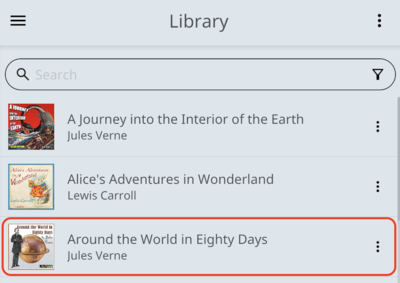
Selecting one of the items in the list will take you to the Item Details screen, from which you will see general information about the item, a list of languages it is available in, whether or not audio is available in these languages, etc.
To open an item, click on the blue button labeled "Download" - this will transfer the item to your device in all of the listed languages. Once the download is complete, click on "Open in Reader" to open the item.
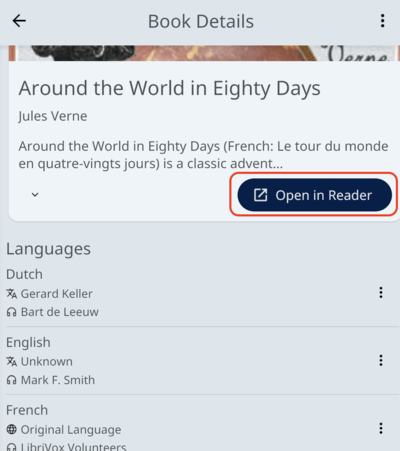
You will then be transferred to the Reader screen. Depending on the default language pair configured in your Settings, the item will be opened as either a singular or parallel text. At the top of the screen, the left and right language may be configured:
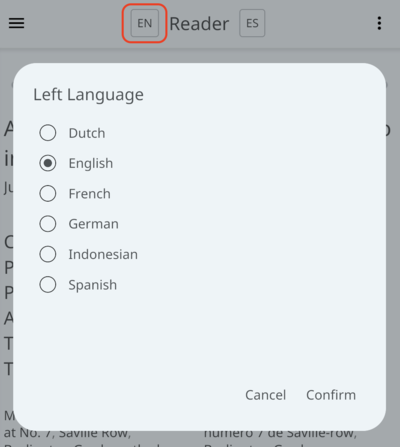
Once you've set your desired language pair, click or tap any token in the text to download the default dictionary provided by SynchroTales for that language pair:
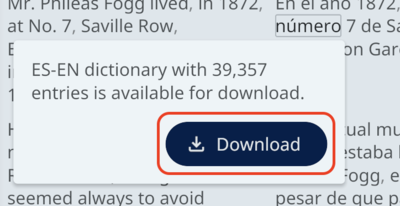
After the download is complete, you may click or tap to view the definition of any available tokens in the text:
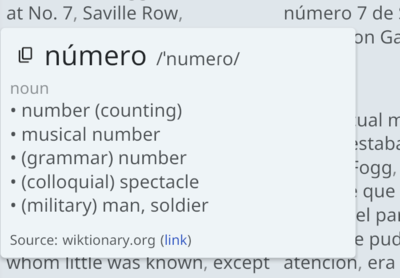
Double-click on a token in the text to play the corresponding audio from that position. After audio playback has been initiated, a button in the bottom right corner indicates the status of the playback, and may be used to pause and resume the audio as desired:
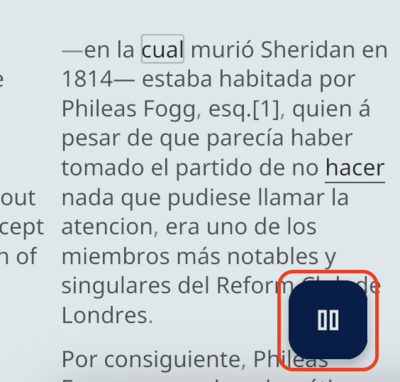
The audio's current position is indicated by the underlined text.