Settings
From the settings screen, options can be configured separately for the left and right text shown in the Reader screen.
Default Language
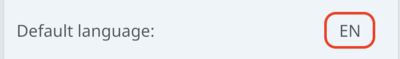
Clicking the language-code button at the top right of the settings card will open a dialog to set the default language for the corresponding side of the reader. When opening an item from the Library screen, this language will be set initially if available. If the specified default language is not available for the item, a language will be arbitrarily selected from those which are available.
Playback Rate

The slider labeled "Playback Rate" controls the speed at which audio will be played from the corresponding side of the reader. The playback may be set anywhere from 0.3x to 3x the original rate.
Volume

The slider labeled "Volume" may be used to adjust the level of the corresponding audio from 0-100% of its original level.
Popup Dictionary
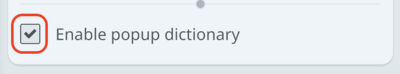
The checkbox labeled "Enable popup dictionary" may be used to turn dictionary functionality on or off. If this option is turned off, no popup will be shown when clicking/tapping on words in the reader, regardless of whether a matching dictionary for the language pair is available from the user's Inventory.