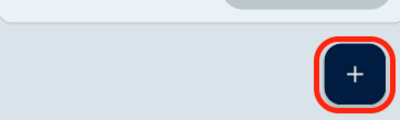Search Parameters
The search parameters screen allows one to narrow the list of items in the Library screen to the specified criteria.
Clicking the button labeled "Title," will open a dialog to selected the sort criteria:
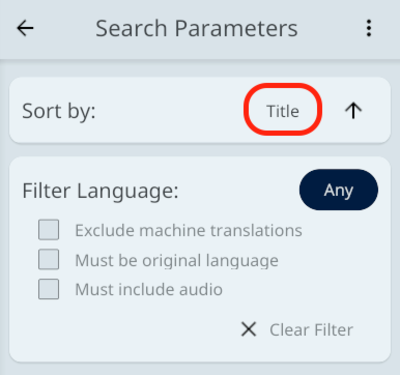
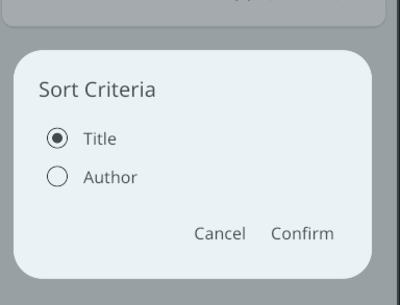
Clicking the arrow button will toggle the direction of the sort between ascending and descending:
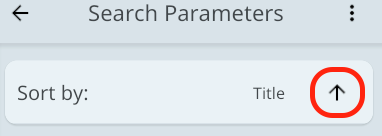
Below the sort options, language-specific filters may be applied to the library. Clicking the blue button labeled "Any" reveals a dialog to select a specific language:
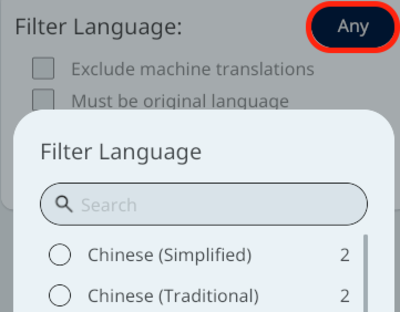
Once a language is selected, the library results will be filtered to only items available in the specified language. Additional options will further refine the results for the chosen language:
- Exclude machine translations: removes any results from the selection in which the specified language is labeled as a machine translation (e.g. google translate, yandex, etc)
- Must be original language: removes any results from the selection in which the specified language is a translation
- Must include audio: removes any results from the selection for which there is no audio available in the selected language
Pressing the "Clear Filter" button will remove the filter, restoring the original result set.
Additional language filters may be added by clicking the blue plus button at the bottom right of the screen: