Items
The item details screen provides information about each item beyond what is given in the Collection list view.
The title, author and a brief summary of the item are shown if available.
Below the main item card is a list of all languages that the item is available in:

Immediately below the language name is the name of the translator of the item to that language (or "Original Language," if it is not a translation). If audio is available, the narrator(s) of the item in that langage is shown below, indicated by the headphones icon.
Selecting the action menu next to an individual language reveals language-specific actions available for the item:
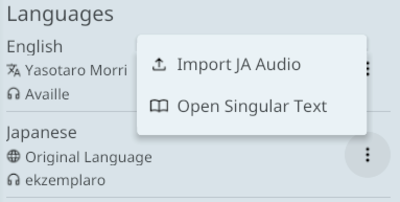
The "Import Audio" action can be used to provide audio for a item if not already available, or replace the existing audio.
The mapping between tokens and audio tracks is specified by the item's glot file, see Editor for more details
The "Open Singular Text" action will open the item in the chosen language, ignoring the default languages specified in Settings.