Video
SynchroTales documents may be associated with a single corresponding video, which will be used across all languages. Since the focus of the application is written and spoken language, video is mainly intended to be used as an adjunct for text and audio content. It is important to keep in mind the following when using, and especially editing, any documents containing video:
- The position (time) of the video will always be held in sync with that of the currently playing audio, regardless of language. This means that the audio for all of the documents' languages and its video should already be synchronized. For the time being, synchronizing video and audio streams with eachother is outside the scope of SynchroTales, but there are other free tools such as FFmpeg which can be used to do this.
- The audio source is still those audio files associated with each language for the document, regardless of whether a video is added. Any audio streams contained within the video are simply ignored, so they should be removed or demuxed into separate audio files for import.
Import video
To import a video file for a document, press the button labeled "Import Video" from the action menu:
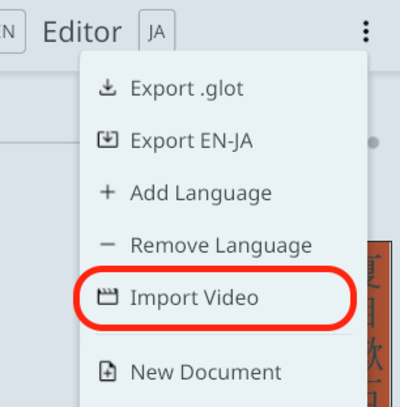
A file dialog will be displayed for selection of a video file. Import of the following extensions is currently supported: .mp4, .webm, .mka.
Note that the ability to play the chosen video will depend on the video's container, encoding, and the browser/platform running SynchroTales.