Alternate
The Alternate study mode plays each aligned group of parallel passages, first the audio associated with the configured left language, then the audio from the configured right language. Any configured Settings for each text, such as playback rate and volume, will be respected while alternating.
To use this study mode, select "Alternate" from the action menu at the top right of the reader screen:
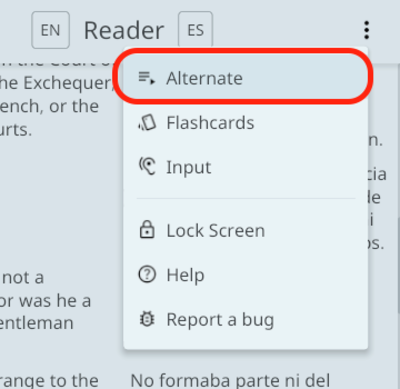
Alternation will begin from either the start of the chapter, or from whichever passage playback was last initiated during the current session. If you want to start alternating from the middle of a chapter, first begin standard playback from that point by double-clicking on the desired position, then select Alternate from the action menu.
If at any point you pause the playback while alternating, it may be resumed from the beginning of the most recently played passage using the replay button:
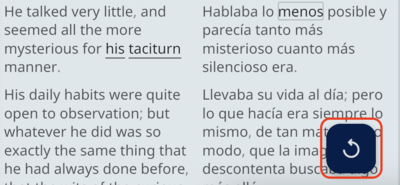
Double-clicking a token to initiate standard playback, or entering one of the other study modes, will exit the alternate mode.
Lock screen
Some smart phones suspend the ability for apps to dynamically control media playback when the screen is turned off. Since it's often desirable to use the alternate mode without looking at the screen, the "lock screen" option may be used as a substitute for turning the screen off completely:
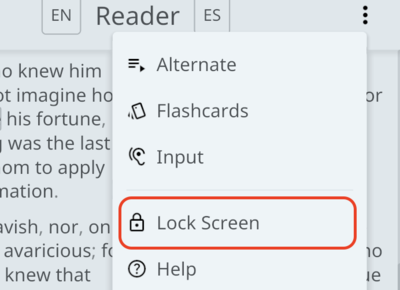
To disable the screen lock, slide the gray square along the track from left to right.