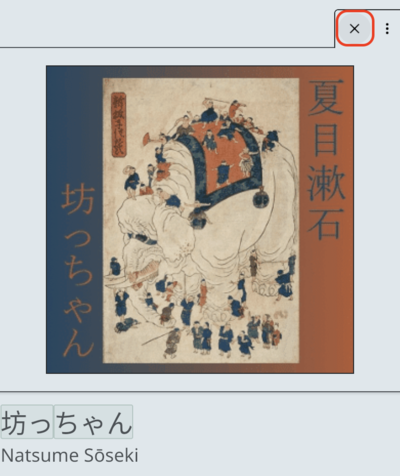Images
SynchroTales supports adding language-specific cover and chapter images for documents.
Import images
To import a cover or chapter image for a language, press the button labeled "Import Image" from the item title or chapter title action menu:
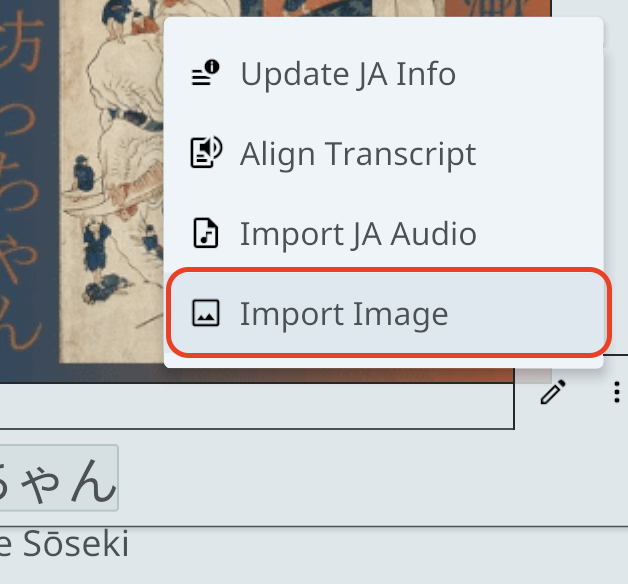
A file dialog will be displayed for selection of a PNG image file.
Currently only .png images are supported. This is intended to reduce the size of the SynchroTales WASM binary, since decoders for each supported image format must be included with the executable. In the future, support for AVIF and WebP formats will likely be added.
Remove images
To remove a language's cover or chapter image, hover the image to be removed and press the button labeled with an "X":