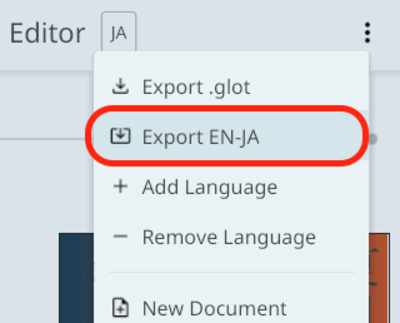Editor
The editor screen allows for creation and modification of glot files. Its appearance is similar to the Reader, however the functionality is quite different. This page outlines all operations available from the editor screen.
Hotkeys for many operations are available when editing from a computer or device with connected keyboard.
Document Creation
To create a new document, select "New Document" from the editor action menu:
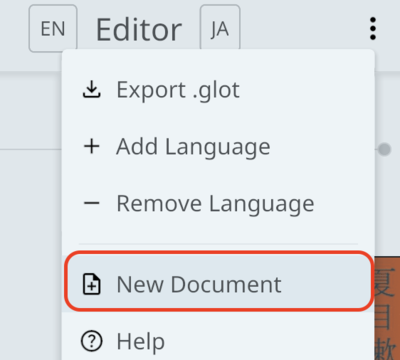
From the dialog, select an initial language for the document to be created in, then press confirm to create the document:
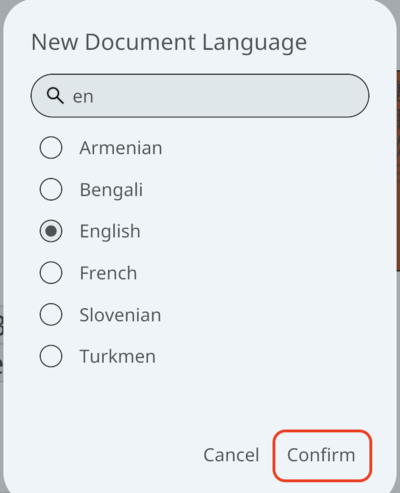
Document Modification
The following aspects of a document may be modified:
Save & Export
Changes made in the editor are not persisted until a document is either saved or exported.
Save to collection
To save a document to your collection, press the button labeled "Save" from the editor screen action menu:
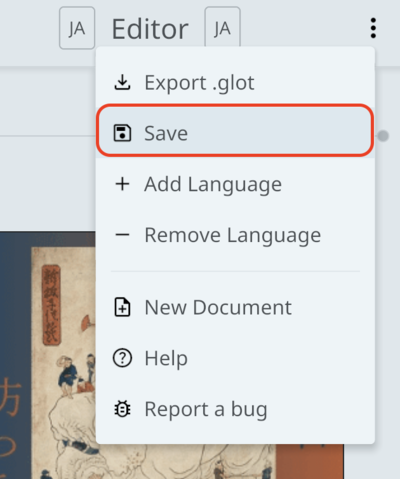
If the saved document is one provided by SynchroTales, it will be saved as a copy of the original document.
Export .glot file
To export a document as a .glot file, press the button labeled "Export .glot" from the editor screen action menu:
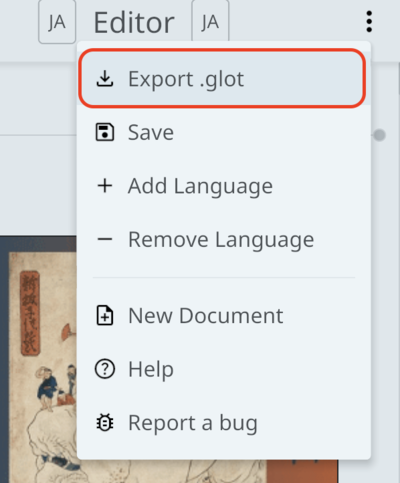
Export isolated language or pair
To export a .glot file containing information for only the active language language pair or a single language, press the button labeled "Export A-B (only)" from the editor screen action menu: