Word Lists
Word lists may be used to constrain the Flashcard and Input study modes to a particular set of vocabulary:
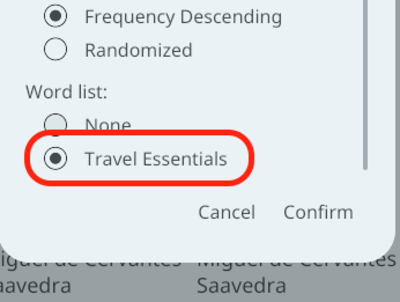
The Inventory screen shows all of your imported word lists. Next to the word list's name, the number of items included in that word list are shown in parenthesis:
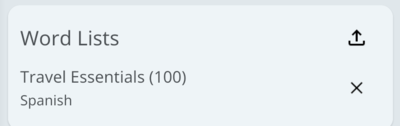
To delete a word list, click the close button next to the word list to be removed. You will be prompted to confirm prior to its deletion.
To import a new word list, select the import button at the top right of the Word Lists card on the Inventory screen:
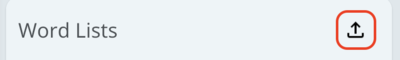
You will be instructed to select a JSON file containing the word list. The provided word list match the format of the following example in order for the import to succeed (extra fields are ignored):
{
"name": "My Spanish Word List",
"language": "es",
"words": ["hola", "adiós"]
}
Here is an explanation of each field:
name: this is the name that will show up for the word list in the Inventory screen.language: ISO language code for the target language. Words contained in the list should be in this language, and it will only be available for use in study modes where this language has been configured as the target language.words: A string array of the list's words.