Books
The book details screen provides information about each book beyond what is given in the Library list view.
The title, author and a brief summary of the book are shown if available. Additionally, a blue button indicates whether or not the book in question has been downloaded locally and is available for use in the Reader.
In the case where the book has not been downloaded, a download button is shown:
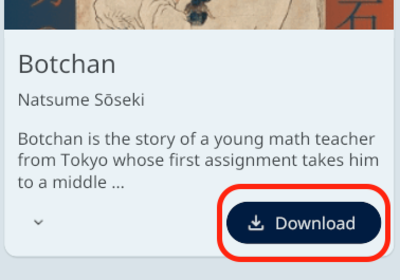
Clicking the download button will, when finished, allow the book to be opened in the Reader:
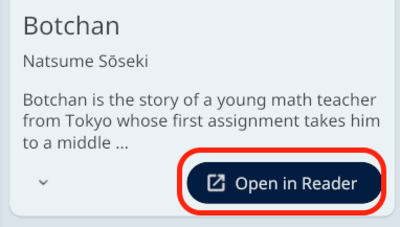
In some cases, the books provided by SynchroTales may be updated to improve translation alignments, point to new audio files, change token boundaries or formatting, etc. For any books which have been downloaded previously but have changed on the server, a button will appear to update the locally stored version with the latest changes:
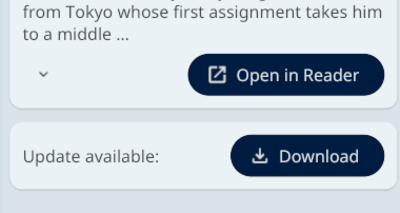
Below the main book card is a list of all languages that the book is available in:
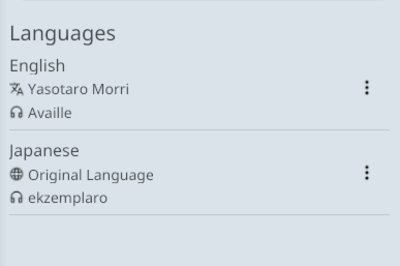
Immediately below the language name is the name of the translator of the book to that language (or "Original Language," if it is not a translation). If audio is available, the narrator(s) of the book in that langage is shown below, indicated by the headphones icon.
Selecting the action menu next to an individual language reveals language-specific actions available for the book:
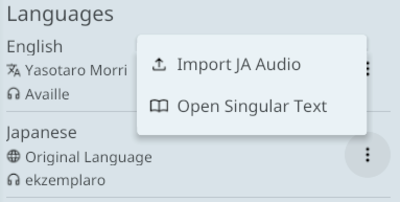
The "Import Audio" action can be used to provide audio for a book if not already available, or replace the existing audio.
The mapping between tokens and audio tracks is specified by the book's glot file, see Editor for more details
The "Open Singular Text" action will open the book in the chosen language, ignoring the default languages specified in Settings.